Introduction
Dive into our game-changing strategy using our Cold Email Outreach with Instantly Guide that’s not only efficient but incredibly effective. Imagine sending over a thousand emails daily and enjoying an open rate that exceeds 50%. This isn’t just a dream; it’s our reality, and we’re here to share the blueprint with you. Whether you’re a seasoned marketer or new to the B2B space, this guide promises minimal effort for maximum gains
Mastering Lead Generation
With half of marketers prioritizing lead generation, it’s clear this is an area you can’t afford to overlook. But where do you begin, and how do you connect with leads that seamlessly transition into loyal customers?
What is a lead?
A lead is your potential ticket to a new customer. Often, but not always, a lead has already expressed some level of interest in what you’re offering. The art of lead generation is about drawing in your ideal audience, nurturing them into leads, and ultimately converting them into customers. It’s important to remember that not every lead will end up making a purchase, but every lead represents a step closer to expanding your customer base.
Lead Types
Understanding the different types of leads is crucial for tailoring your approach:
- Warm Leads: These are individuals or entities that have already shown an interest in your business, perhaps by sharing their contact details or initiating contact with you.
- Cold Leads: These are potential leads who haven’t yet expressed interest in your business. Engaging cold leads often involves a bit more effort in terms of convincing or educating them about your offerings.
- Hot Leads: Also known as qualified leads, these prospects are almost ready to make a purchase, requiring minimal persuasion.
Each type of lead requires a unique strategy for engagement and qualification. By interacting with leads and assessing their fit with your ideal customer profile, you can effectively determine their potential to become valuable customers.
The Setup: Quick and Simple
In just an hour or two, you can have the entire system up and running. The initial setup is a breeze, and after a short 14-day period for warming up your emails, you’ll be all set to launch. Plus, once you’ve got the hang of it, you can easily pass this guide to your VAs, streamlining your process even further.
Before starting, create a free Instantly account here. We’re going to be using Instantly for automating email sending.
Step by Step Guide on How to Get Started
This guide is designed to walk you through each step, ensuring your campaign is primed for success without compromising your main domain’s reputation.
1. Domain & Email Preparation Protecting your main domain’s integrity is crucial, which is why we recommend purchasing secondary domains specifically for cold emailing. Aim for 2-3 email accounts per domain to maintain a low profile and avoid spam filters.
Purchasing Domains (10 mins) Choose domains that resonate with your brand but are distinct enough to serve as your cold emailing outposts. Opt for .com domains whenever possible for a professional touch.
For example:
- Linxstudio.com
- Trylinxdigital.com
- Linxdigital.com
- Linxdigital.studio
Tip: Use GoDaddy for its ease of use and extensive support resources. Remember to disable auto-renewals if you plan to use these domains temporarily.
Here’s a list of domains with the worst reputation. Don’t use these.
Setting Up Google Workspace (3 mins) Head over to Google Workspace and follow the prompts to set up your account. Each domain can safely support 2-3 email addresses, allowing you to manage multiple campaigns simultaneously.
2. Authenticating Your Domains (15-20 mins) Ensuring your emails reach their intended inboxes starts with proper domain authentication. Set up SPF, DKIM, and DMARC records for each domain to verify your emails’ legitimacy.
- SPF Setup: Google Workspace offers straightforward guidance for setting up SPF records, ensuring your emails are authenticated at the server level.
- You can follow this guide to set up SPF.
- You can check if your SPF is properly set up using this tool.
- DKIM Configuration: Similarly, DKIM can be configured following Google’s instructions, adding an encryption signature to your emails.
- You can follow this guide to set up DKIM.
- You can check if your DKIM is properly set up using this tool.
- DMARC Implementation: DMARC unites SPF and DKIM, providing additional security. It’s vital to have SPF and DKIM in place for at least 48 hours before activating DMARC.
- You can follow this guide to set up DMARC.
- You can check if your DMARC is properly set up using this tool.
- Email Forwarding: Simplify your workflow by forwarding emails from your new domains to your main account. This can typically be configured within your domain provider’s settings.
- You can follow this guide.
3. Email Account Configuration (10 mins) Before you start sending emails, make a few adjustments in your Google Workspace settings to optimize deliverability. Then, set up forwarding to your main email account to keep all communications in one place.
- You can set up your email account by following this guide.
- Then forward all of your created email accounts to your main account for easier monitoring. You can do this in Gmail by following this guide.
4. Warming Up Your Emails (15 mins) Use Instantly’s warm-up feature to gradually increase your sending limits and establish your new email accounts’ credibility. A two-week warm-up period is recommended to ensure your emails are ready for prime time.
- For testing email spamminess, use Mail Tester.
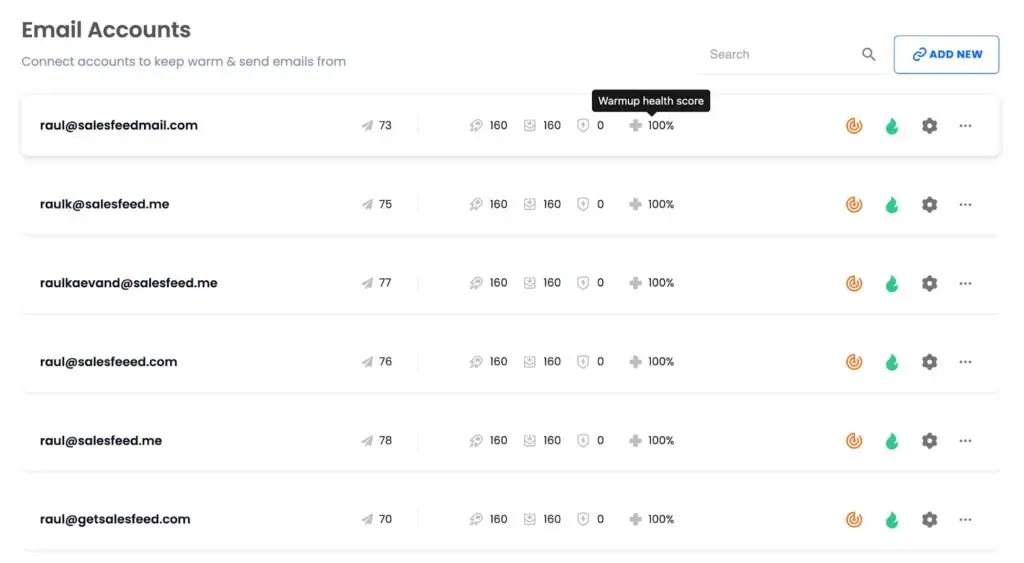
5. Lead Acquisition and Targeting Identifying and targeting the right leads is the backbone of your campaign’s success. Utilize tools like Lead Finder or Apollo.io to gather potential leads, keeping in mind the characteristics of your most successful customers.
The success of your cold email campaign hinges on your ability to identify and target the right leads. This isn’t just about casting a wide net; it’s about casting the right one. To do this effectively, you’ll need to leverage sophisticated lead generation tools and apply a strategic approach to targeting. Let’s explore how you can refine this process to connect with leads that are more likely to convert.
Utilizing Lead Generation Tools
- Lead Finder: This tool offers a straightforward way to discover potential leads by filtering through various parameters that align with your target demographic. It’s user-friendly and integrates seamlessly into your campaign inside Instantly AI’s website, allowing for swift import of leads.
- Apollo.io: Known for its extensive database, Apollo.io enables you to sift through B2B leads using detailed filters such as industry, company size, and even technology stack. This level of granularity ensures you’re reaching out to businesses that closely match your ideal customer profile.
Understanding Your Ideal Customer Before diving into lead generation, take a moment to analyze your most successful customers. What do they have in common? Are there specific industries, company sizes, or job roles that are more receptive to your offering? By understanding these patterns, you can tailor your lead generation efforts to target similar profiles, increasing the likelihood of engagement.
Segmentation and Personalization Once you’ve gathered a list of potential leads, the next step is segmentation. This involves grouping leads based on shared characteristics or behaviors, allowing for more personalized outreach. Remember, personalization extends beyond just addressing a lead by their name. It’s about acknowledging their specific needs, challenges, and how your solution can address those.
Engaging the Right Decision-Makers Especially in B2B scenarios, reaching the right person within an organization can make all the difference. Use the insights from your lead generation tools to identify key decision-makers or influencers within the companies you’re targeting. Tailoring your message to address their specific concerns and how your solution aligns with their goals can significantly increase your chances of securing a response.
Continuous Optimization Lead acquisition and targeting are not set-and-forget tasks. They require ongoing analysis and optimization. Regularly review the performance of your campaigns to identify which segments are most responsive. Use these insights to refine your targeting criteria, continuously improving the quality of your leads and the effectiveness of your outreach.
If you are just getting started we recommend that you use Lead Finder.
5. Lead Acquisition and Targeting Identifying and targeting the right leads is the backbone of your campaign’s success. Utilize tools like Lead Finder or Apollo.io to gather potential leads, keeping in mind the characteristics of your most successful customers.
The success of your cold email campaign hinges on your ability to identify and target the right leads. This isn’t just about casting a wide net; it’s about casting the right one. To do this effectively, you’ll need to leverage sophisticated lead generation tools and apply a strategic approach to targeting. Let’s explore how you can refine this process to connect with leads that are more likely to convert.
Utilizing Lead Generation Tools
- Lead Finder: This tool offers a straightforward way to discover potential leads by filtering through various parameters that align with your target demographic. It’s user-friendly and integrates seamlessly into your campaign inside Instantly AI’s website, allowing for swift import of leads.
- Apollo.io: Known for its extensive database, Apollo.io enables you to sift through B2B leads using detailed filters such as industry, company size, and even technology stack. This level of granularity ensures you’re reaching out to businesses that closely match your ideal customer profile.
Understanding Your Ideal Customer Before diving into lead generation, take a moment to analyze your most successful customers. What do they have in common? Are there specific industries, company sizes, or job roles that are more receptive to your offering? By understanding these patterns, you can tailor your lead generation efforts to target similar profiles, increasing the likelihood of engagement.
Segmentation and Personalization Once you’ve gathered a list of potential leads, the next step is segmentation. This involves grouping leads based on shared characteristics or behaviors, allowing for more personalized outreach. Remember, personalization extends beyond just addressing a lead by their name. It’s about acknowledging their specific needs, challenges, and how your solution can address those.
Engaging the Right Decision-Makers Especially in B2B scenarios, reaching the right person within an organization can make all the difference. Use the insights from your lead generation tools to identify key decision-makers or influencers within the companies you’re targeting. Tailoring your message to address their specific concerns and how your solution aligns with their goals can significantly increase your chances of securing a response.
Continuous Optimization Lead acquisition and targeting are not set-and-forget tasks. They require ongoing analysis and optimization. Regularly review the performance of your campaigns to identify which segments are most responsive. Use these insights to refine your targeting criteria, continuously improving the quality of your leads and the effectiveness of your outreach.
If you are just getting started we recommend that you use Lead Finder.
6. Crafting and Launching Your Cold Email Sequence
Setting up an effective cold email sequence is crucial for turning prospects into leads. It’s about making every word count and every email stand out. Here’s a straightforward guide to crafting an email sequence that captures attention and encourages engagement.
1. Crafting Your Email Copy
- Keep It Concise: Your emails should be brief yet impactful. The goal is to convey value without overwhelming the reader with too much information.
- Avoid Links: To maintain focus and improve deliverability, we skip including links in our emails. This approach keeps the message straightforward and reduces the risk of landing in the spam folder.
- Be Creative: Stand out by avoiding clichés and generic messages. Use pattern interrupts to grab attention and be creative with your messaging to spark interest.
- Personalize the Opening: The first line of your email can make a big difference. Personalize it to resonate with the recipient. Tools like Listkit can help generate engaging openers.
2. Your Three-Step Email Sequence
- Initial Cold Email: This is your first touchpoint. Introduce yourself and your offer clearly and concisely, focusing on how it addresses the recipient’s potential pain points or needs.
- Quick Bump: A few days later, follow up to gently remind them of your previous message. This nudge can often prompt a response if your initial email went unnoticed.
- Break-Up Email: If you haven’t received a response after a couple of attempts, send a polite and professional email indicating that you won’t be reaching out further. This often encourages a last-minute reply.
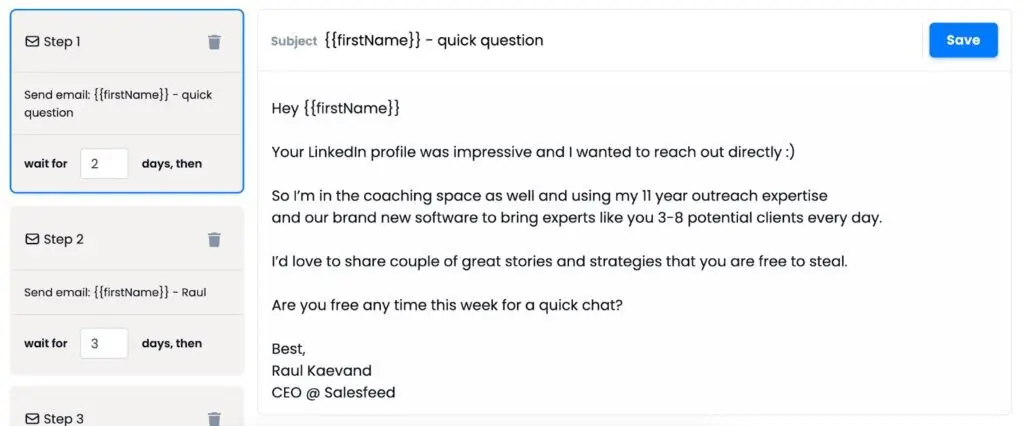
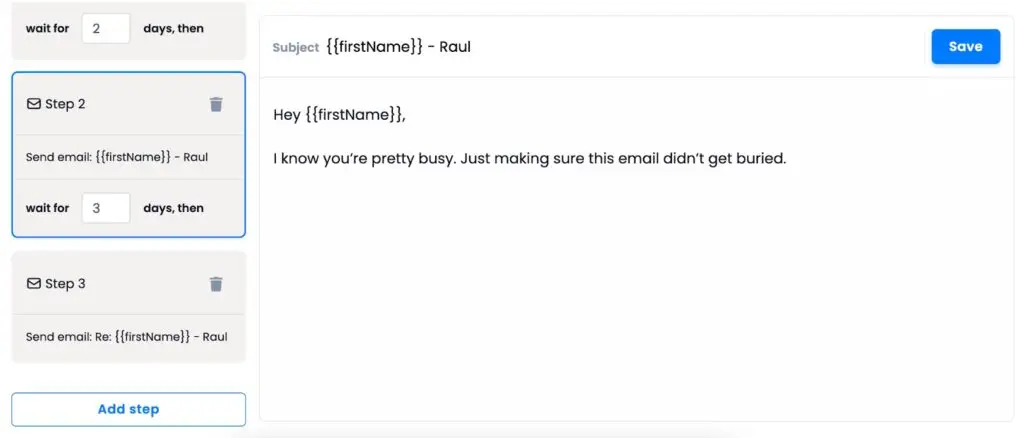
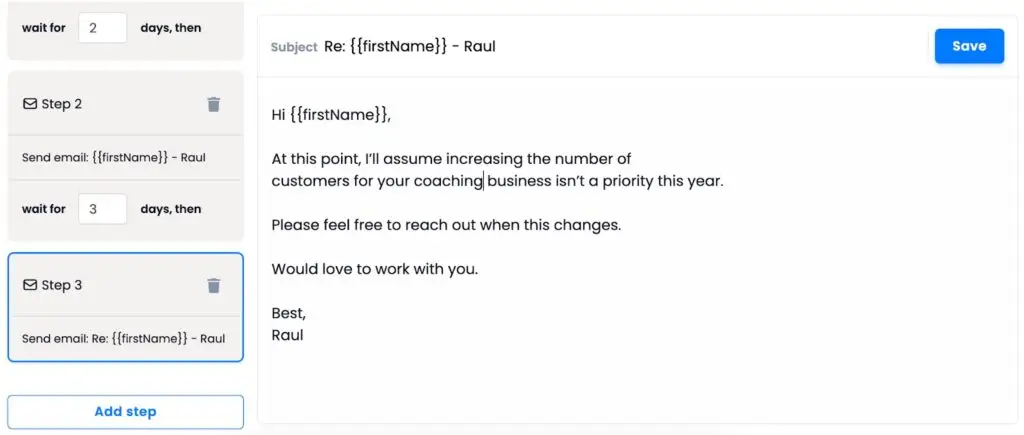
3. Scheduling Your Emails Timing is everything. Schedule your emails to be sent during work hours in your leads’ time zone. This increases the likelihood that your email will be seen and acted upon.
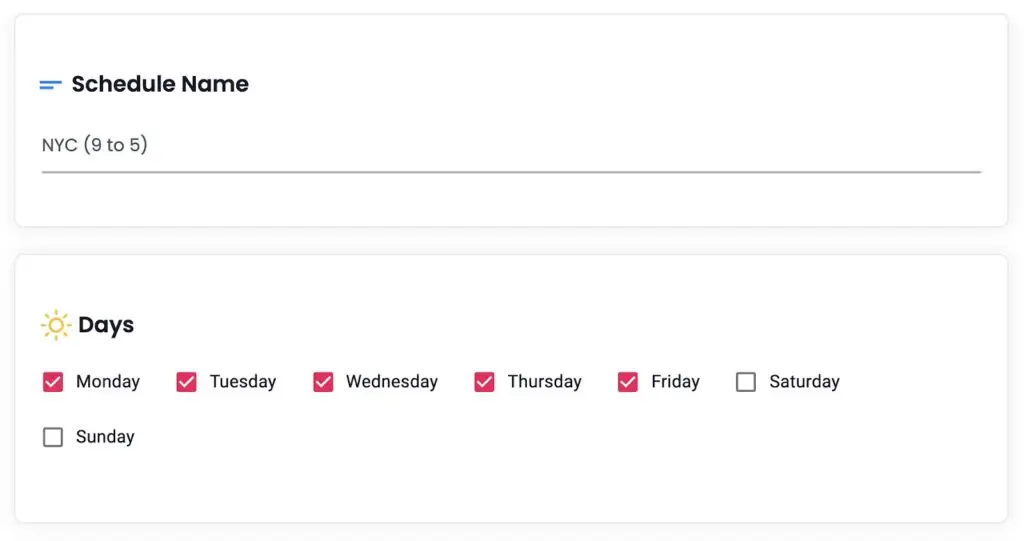
4. Leveraging Advanced Options
- Multiple Accounts: Use Instantly to manage multiple email accounts for your campaign, automatically rotating between them for sending. This expands your reach without additional manual effort.
- Stop on Reply: Automatically halt the sequence for recipients who respond, personalizing their experience and avoiding unnecessary follow-ups.
- Open Tracking: Consider disabling open tracking to improve deliverability. While this means you won’t have open rate data, it can significantly increase the chances of your email landing in the inbox.
- Text-Only Emails: To further enhance deliverability, send your emails in text-only format. This simple approach can make your emails feel more personal and less like a mass campaign.
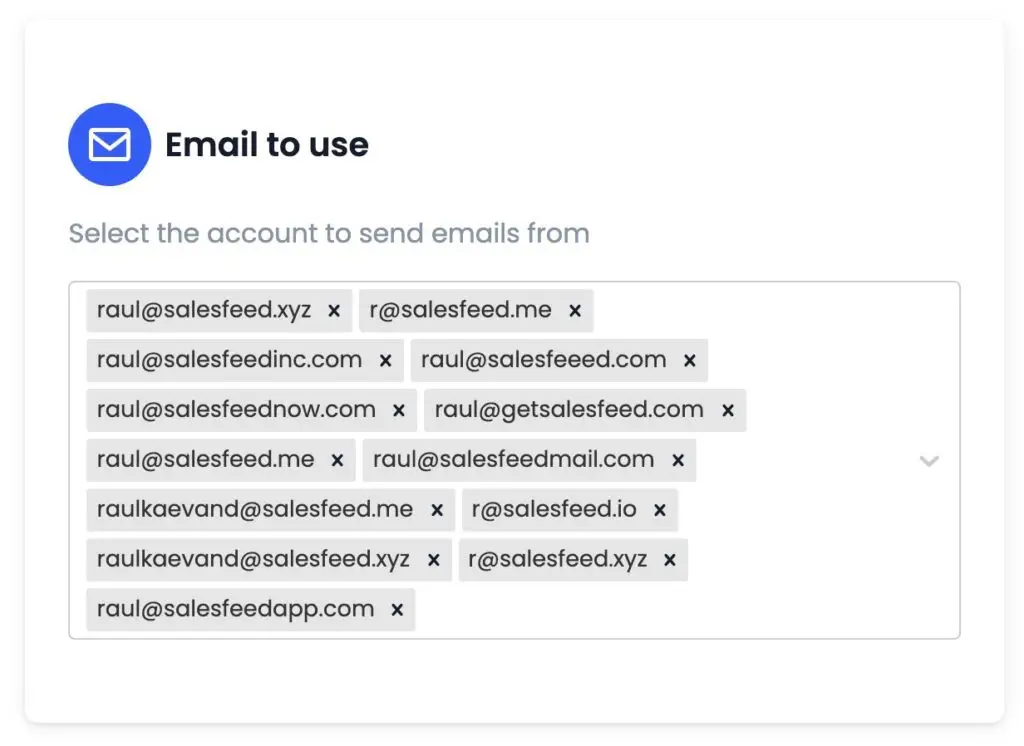
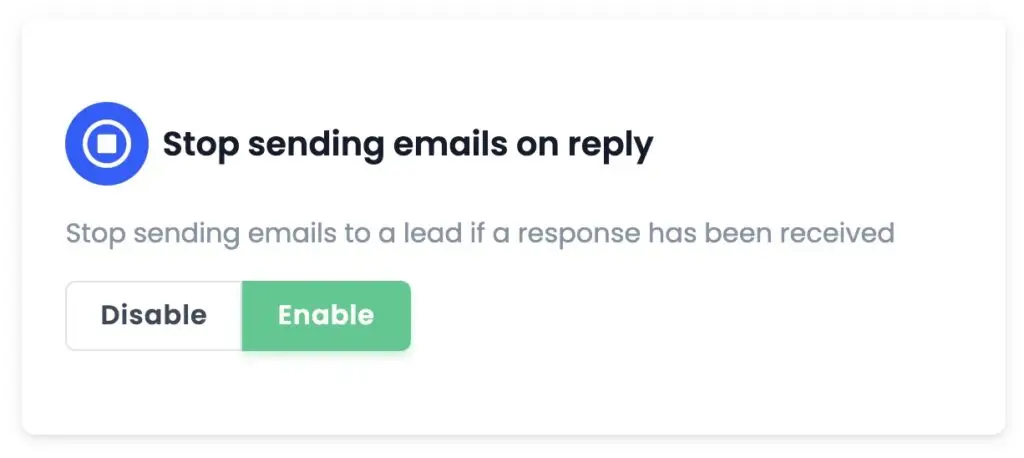
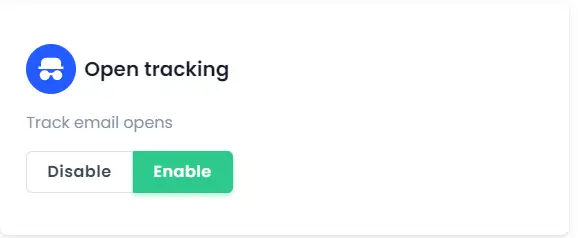
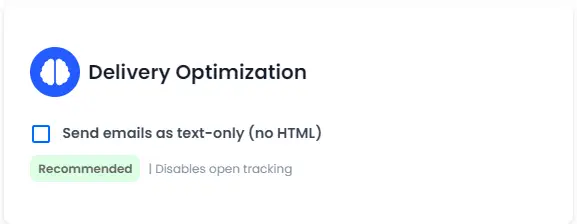
5. Daily Sending Limits To maintain the health of your email accounts and avoid spam filters, we recommend sending 30-50 emails per day from each account. Adjust your daily sending limit based on the number of accounts you’re using in the campaign.
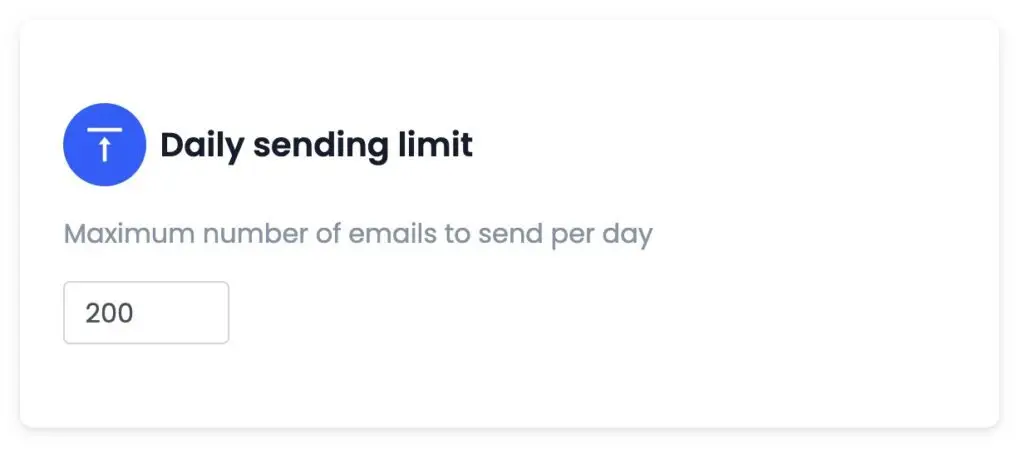
Launching Your Campaign With your sequence crafted, scheduled, and your advanced options set, you’re ready to launch. Instantly will handle the day-to-day sending, leaving you to monitor the campaign’s progress and engage with the leads who respond.
Congratulations on setting up your cold email campaign! With these steps, you’re well on your way to generating leads and growing your business. Remember, the key to success is in the follow-up and continuous optimization of your messaging and targeting. Happy emailing!
7. Monitoring Campaign Performance
Leverage the Analytics Dashboard to oversee your campaign’s progress and temporarily halt those that aren’t meeting your expectations.
Scale your business with AI-powered automation
Book a Free Call TodayTarget & Scaling Up
Our goals are clear:
- Aim for an Open Rate of 50%
- Strive for a Reply Rate above 5%
Should your open rate fall short, consider revising your subject lines and verify that your emails aren’t landing in spam folders. In case they are, it might be wise to halt your campaign momentarily, allowing the email warming process to continue and rectify the issue.
On the other hand, if your reply rate isn’t up to par, it’s time to tweak your email content or adjust your targeting strategy. Sometimes, it takes a few iterations to strike the perfect balance.
Expanding Your Reach:
Scaling your campaign is straightforward. Simply introduce more domains and email accounts into your Instantly campaign, and adjust the daily sending cap accordingly.
Don’t hesitate to share this guide with your virtual assistants. They can replicate the setup process, enabling you to broaden your outreach efforts with minimal hassle.





