Introduction
In a world where time is the most valuable currency, automation stands as the ultimate ally, seamlessly integrating into our daily lives, often without notice. From the notifications on your smartphone to the seamless functioning of smart home devices, automation simplifies tasks, ensuring smooth operations without manual intervention. This guide delves into the fundamentals of automation, introduces you to the transformative world of Zapier, and provides practical insights to harness its power for enhancing productivity.
Understanding Automation:
Automation is the art of making processes run automatically, a concept that’s become an integral part of modern life. At its essence, automation operates on a straightforward principle: “When this happens, do that.” This fundamental command underpins even the most intricate automated systems, making them accessible and manageable.
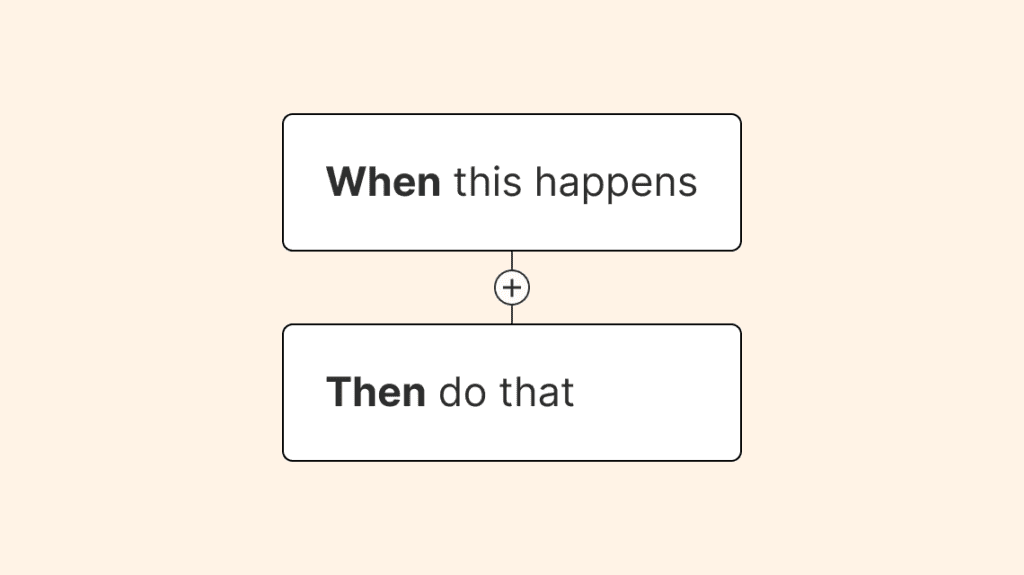
For example
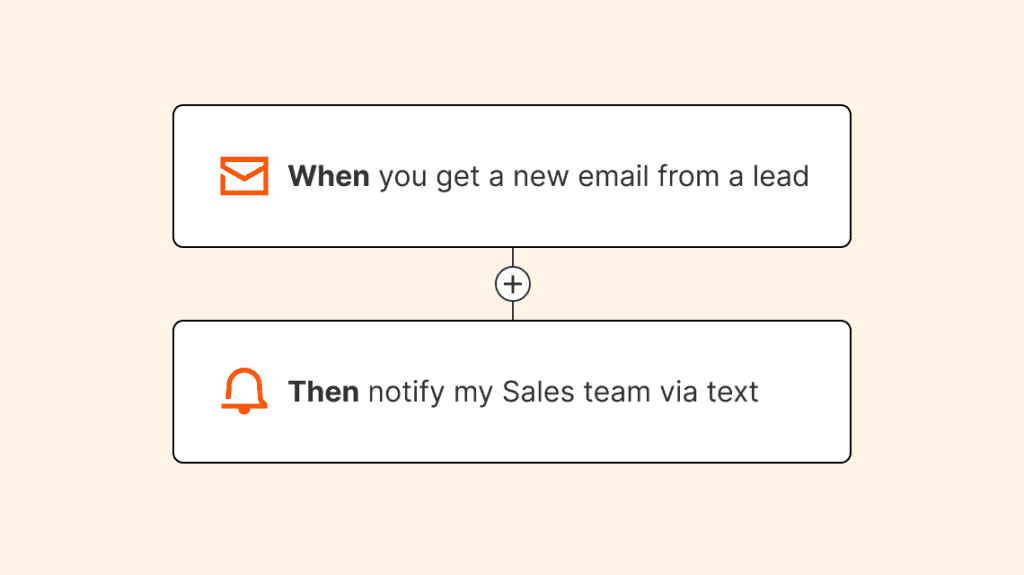
What is Zapier?
Zapier is a web-based service that allows you to connect different apps you use every day to automate tasks. It acts as a bridge between over 3,000 web apps, making it possible to automate parts of your business or personal tasks without needing to know how to code.
Key Concepts:
- Zaps: The basic workflows you create with Zapier, consisting of a trigger and one or more actions.
- Trigger: An event in one app that starts your workflow.
- Action: The event that completes the workflow in another app.
What Tasks Should You Automate?
- Frequent Tasks: Automate regular reminders or recurring activities to ensure consistency without manual oversight.
- Data Transfer Tasks: Seamlessly move information between apps, such as syncing project management tasks with your personal to-do list.
- Routine Tasks: Delegate monotonous activities, like compiling email addresses from event attendees into a spreadsheet, to automation.
The Building Blocks of Zapier: The Zap
At the heart of Zapier’s functionality is the Zap, an automated workflow that follows the “When this happens, do that” command. Each Zap begins with a trigger—an event that initiates the automation. Following the trigger, one or more actions define what the Zap accomplishes. Understanding these components allows you to construct Zaps that cater precisely to your needs, turning repetitive tasks into automated efficiencies.
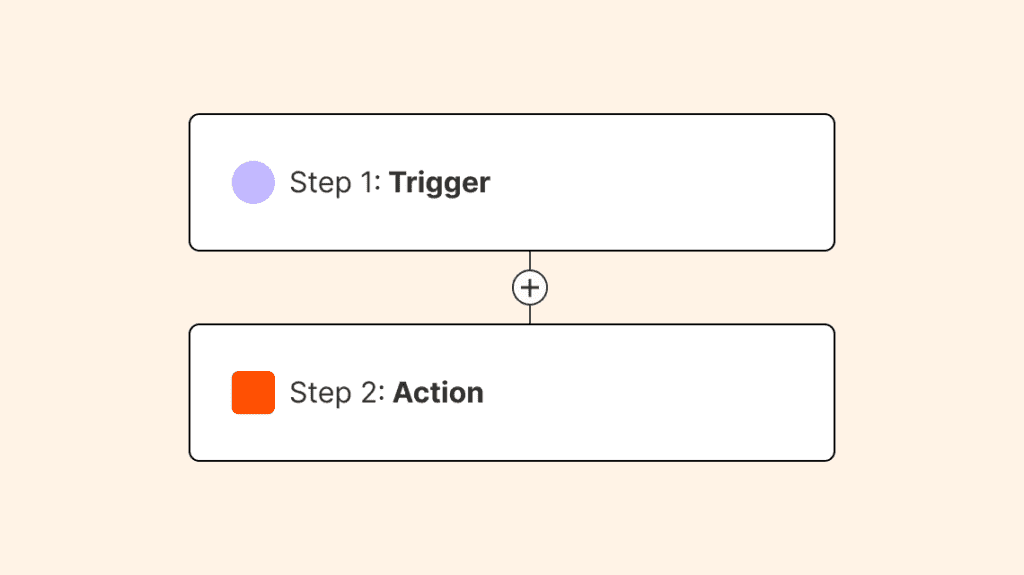
Creating Your First Zap:
Embarking on your Zapier journey involves a few key steps:
- Identify Your Needs: Determine which tasks you’d like to automate. Look for activities that are repetitive, time-consuming, or prone to human error.
- Choose Your Apps: Select the apps you want to connect. Zapier supports over 2,000 apps, offering a wide range of possibilities.
- Define Your Trigger and Actions: Clearly specify the event that will trigger your Zap and the subsequent actions it should perform.
- Test and Refine: Before fully implementing your Zap, test it to ensure it operates as expected. Use the insights gained to refine and optimize its performance.
The Benefits of Embracing Automation with Zapier:
- Enhanced Productivity: By automating routine tasks, you free up time to focus on more strategic, creative endeavors.
- Reduced Errors: Automation minimizes the risk of human error, ensuring accuracy and consistency in repetitive tasks.
- Scalability: As your needs grow, Zapier’s automation can scale accordingly, accommodating increased workloads without additional resource requirements.
- Data-Driven Decision Making: The insights garnered from automated workflows provide valuable data, informing strategic decisions and fostering continuous improvement.
Conclusion
Zapier’s automation capabilities offer a pathway to enhanced efficiency, accuracy, and productivity. By understanding the basics of automation and mastering the creation of Zaps, you empower yourself and your team to focus on what truly matters, leaving the routine to run itself. As you delve into the world of Zapier, remember that every automated task is a step towards a more streamlined, efficient workflow. Embrace the power of automation and watch as your productivity soars.
Learn how to create your first Zap with us.




